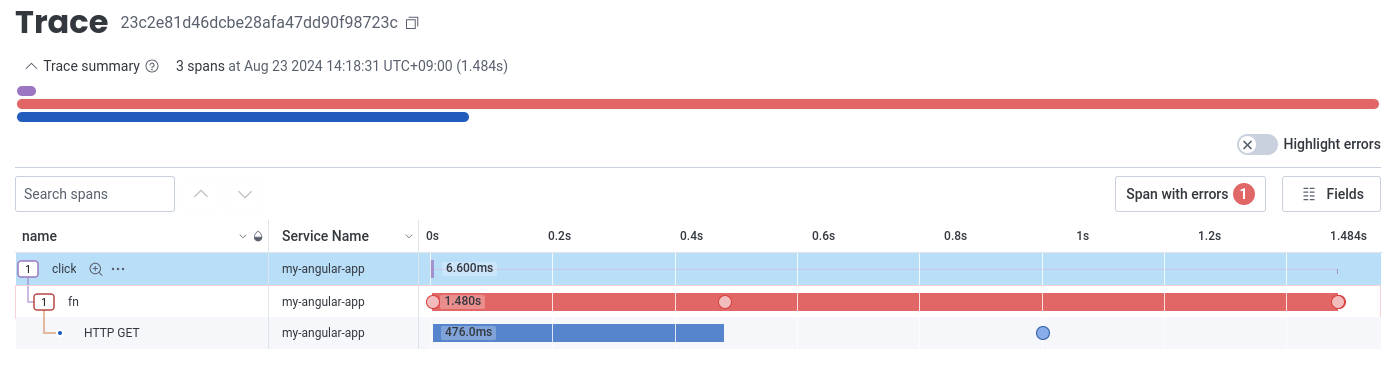The JavaScript browser error tracking market has undergone significant changes in 2024. I had previously set up a self-hosted instance of Sentry, but they've introduced a breaking change with version 8 of their JavaScript library, now based on OpenTelemetry. Unfortunately, this v8 SDK isn't compatible with my self-hosted Sentry instance, and updating seems too complex at the moment.
Considering this, I thought about bypassing the middleman and going directly to OpenTelemetry as the source. However, I discovered that OpenTelemetry for JavaScript isn't yet a complete replacement for Sentry. While it excels at tracing, it falls short when it comes to logging.
Moreover, I found that all OpenTelemetry-compatible tools—including Sentry—primarily accept OpenTelemetry data but then convert it into their own proprietary format, supporting only that API.
By sheer luck, I discovered that Grafana’s wrapper, Faro, has some of the Sentry-like features that I was missing (simple exception handling, console.log interception) and has an alternative experimental Transport @grafana/faro-transport-otlp-http that allows export to OpenTelemetry format.
I tried this with Honeycomb.io as shown below:
import { ErrorHandler, Provider } from '@angular/core'
import { OtlpHttpTransport } from '@grafana/faro-transport-otlp-http'
import {
getWebInstrumentations,
initializeFaro,
LogLevel,
} from '@grafana/faro-web-sdk'
import {
getDefaultOTELInstrumentations,
TracingInstrumentation,
} from '@grafana/faro-web-tracing'
import { DocumentLoadInstrumentation } from '@opentelemetry/instrumentation-document-load'
import { UserInteractionInstrumentation } from '@opentelemetry/instrumentation-user-interaction'
const faro = initializeFaro({
app: {
name: 'my-app',
},
sessionTracking: {
enabled: true,
},
transports: [
new OtlpHttpTransport({
logsURL: 'https://api.honeycomb.io/v1/logs',
tracesURL: 'https://api.honeycomb.io/v1/traces',
requestOptions: {
headers: {
'x-honeycomb-team': '{{HONEYCOMB_TEAM_HERE}}',
},
},
}),
],
instrumentations: [
...getWebInstrumentations({
captureConsole: true,
captureConsoleDisabledLevels: [LogLevel.DEBUG, LogLevel.TRACE],
}),
new TracingInstrumentation({
instrumentations: [
...getDefaultOTELInstrumentations({
ignoreUrls: [/api.honeycomb.io/],
}),
new DocumentLoadInstrumentation(),
new UserInteractionInstrumentation(),
],
}),
],
})
If you are using Angular and Zone.js, you can manually set the contextManager to the context-zone-peer-dep, and also provide your own custom Angular ErrorHandler to catch template errors:
import { ZoneContextManager } from '@opentelemetry/context-zone-peer-dep';
import { ErrorHandler, Provider } from '@angular/core';
// ...
new TracingInstrumentation({
instrumentations: [
...getDefaultOTELInstrumentations({
ignoreUrls: [/api.honeycomb.io/],
}),
new DocumentLoadInstrumentation(),
new UserInteractionInstrumentation(),
],
contextManager: new ZoneContextManager(), // using peer-dep version because this is Angular
}),
// ...
const myErrorHandler: ErrorHandler = {
handleError(error) {
console.error(error);
faro.api.pushError(error);
},
};
export const tracingProviders: Provider[] = [
{
provide: ErrorHandler,
useValue: myErrorHandler,
},
];
It still feels quite difficult to actually do any logging. I'm not sure how to get the active span, or if I should use the same span or create a new one. When in doubt, create a new span, I suppose, because it makes it easier to see what is happening in the trace. In any case, through trial and error, I was able to create the following function wrapper which seemed to work:
export function wrapFn<T>(fn: () => T, name?: string): Promise<Awaited<T>> {
const otel = faro.api.getOTEL()
if (!otel) throw new Error('Faro not initialized')
const tracer = otel.trace.getTracer('default')
const result = tracer.startActiveSpan(name ?? 'wrap-fn', async (span) => {
try {
const result = await fn()
span.setStatus({ code: SpanStatusCode.OK })
return result
} catch (err) {
faro.api.pushError(err as any)
span.setStatus({ code: SpanStatusCode.ERROR, message: String(err) })
throw err
} finally {
span.end()
}
})
return result as any
}
After this, I tried wrapping a click handler in my wrapFn(), called it, and was able to produce the following error trace with information about the error: